markersize,如何利用自己的数据制作社交地图?
1、从数据库里读取信息数据库里需要存储的信息至少为:经纬度point,标注图片icon。读取后,创建点、标注。(注意:只是创建标注,并不添加到地图上。)//创建10个点var p1 = new BMap.Point(116.387452,39.947302);var p2 = new BMap.Point(116.361581,39.961129);var p3 = new BMap.Point(116.437901,39.960133);var p4 = new BMap.Point(116.459748,39.919528);var p5 = new BMap.Point(116.424247,39.939557);var p6 = new BMap.Point(116.485188,39.974511);var p7 = new BMap.Point(116.485188,39.974511);var p8 = new BMap.Point(116.494243,39.930484);var p9 = new BMap.Point(116.45328,39.884103);var p0 = new BMap.Point(116.456011,39.844671);//创建10张图标var icon1 = new BMap.Icon("img/1.jpg", new BMap.Size(50,50));var icon2 = new BMap.Icon("img/2.jpg", new BMap.Size(50,50));var icon3 = new BMap.Icon("img/3.jpg", new BMap.Size(50,50));var icon4 = new BMap.Icon("img/4.jpg", new BMap.Size(50,50));var icon5 = new BMap.Icon("img/5.jpg", new BMap.Size(50,50));var icon6 = new BMap.Icon("img/6.jpg", new BMap.Size(50,50));var icon7 = new BMap.Icon("img/7.jpg", new BMap.Size(50,50));var icon8 = new BMap.Icon("img/8.jpg", new BMap.Size(50,50));var icon9 = new BMap.Icon("img/9.jpg", new BMap.Size(50,50));var icon0 = new BMap.Icon("img/0.jpg", new BMap.Size(50,50));//创建10个marker,但不添加到地图上var m1 = new BMap.Marker(p1,{icon:icon1});var m2 = new BMap.Marker(p2,{icon:icon2});var m3 = new BMap.Marker(p3,{icon:icon3});var m4 = new BMap.Marker(p4,{icon:icon4});var m5 = new BMap.Marker(p5,{icon:icon5});var m6 = new BMap.Marker(p6,{icon:icon6});var m7 = new BMap.Marker(p7,{icon:icon7});var m8 = new BMap.Marker(p8,{icon:icon8});var m9 = new BMap.Marker(p9,{icon:icon9});var m0 = new BMap.Marker(p0,{icon:icon0});为了方便运算,用一个数组将标注集合起来://建立一个marker的数组var markers = [m1,m2,m3,m4,m5,m6,m7,m8,m9,m0,m11,m12,m13,m14,m15,m16,m17,m18,m19,m10,m21,m22,m23,m24,m25,m26,m27,m28,m29,m20];2、判断标注是否在可视区域内利用几何运算的LIB可以轻松判断,标注是否在可视区域内。几何运算LIB:http://dev.baidu.com/wiki/map/index.php?title=MapLibrary判断标注如果在可视区域内,则添加到地图上;如果标注不在可视区域内,则删除它。判断代码://显示可视区域内的标注function addMymarkers(){for(i=0;i<markers.length;i++){var result = BMapLib.GeoUtils.isPointInRect(markers[i].point, map.getBounds());if(result == true) map.addOverlay(markers[i]);else map.removeOverlay(markers[i]);}}3、将可视区域内的标注添加到地图上在图块加载完毕,地图中心点改变,和地图级别改变时,都需要进行一次添加/移除标注的操作。//对地图级别变化、移动结束和图块加载完毕后,进行添加marker的操作map.addEventListener("tilesloaded", addMymarkers);map.addEventListener("zoomend", addMymarkers);map.addEventListener("moveend", addMymarkers);4、给标注的区域画一个框为了方便观看,我用的是折线覆盖物,你也可以使用多边形覆盖物。//添加一个矩形覆盖物var polyline = new BMap.Polyline([new BMap.Point(116.279655,40.020499),new BMap.Point(116.260683,39.833259),new BMap.Point(116.532043,39.830599),new BMap.Point(116.526869,40.021383),new BMap.Point(116.279655,40.020499)], {strokeColor:"blue", strokeWeight:6, strokeOpacity:0.5});map.addOverlay(polyline);
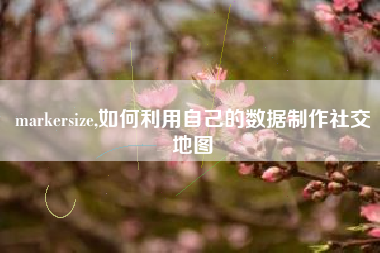
各方面要求不高的话,确实可以自己找底图再绘制上去。 如果是要用到公开场合,如公司宣传等商业用途没有通过审核的图是不能用的。 标注点位比较多、就需要找更高清晰度的底图,这些数据是不对个人用户开放的。 所以为了保证商业用图,一要合法性,二要美观度,还是会需要专业公司帮助完成。 参考案例:你可以去这里看看网页链接 请点击输入图片描述 湘图传媒官网
请问这种地图数据化怎么制作的?期待大神回答
一般是echarts,antv这种前端框架,因为比较好调节效果。复杂或者更精确的,非标准行政区划的图,又对最终效果不要求那么炫酷,可以用arcgis,supermap这种专业地图软件,最笨的方法是ps抠图,叠加
怎样做一个用地图统计数据
地图统计数据有很多啊,一般在线的数据分析工具都有这个功能,我经常用的BDP个人版里面就含有这些功能呢,我可以分享一些图片给你看,操作很简单 图片均来自BDP个人版~
6 浏览1938 2016-12-12
Excel 如何制作数据地图
关于这个问题,制作数据地图的方法已不新奇,总体来说有这么几类方案: 一类方案:直接在excel里制作 优势:个人小数据量应用较为方便简单 缺点:需要熟悉VBA,且更强大的功能对VBA水平要求较高 1、绘制地图图形 + VBA宏语言 思路:用插入图形"任意多边形"绘制地图;每一个"任意多边形"赋予正确名称;对"任意多边形"赋值;利用VBA对"任意多边形"的值进行操作, 例如上色。 先准备一张所需要的地图图片,网上都有,可以下载,然后利用插入绘制多边形图片将地图中的区域描边,选定好的区域可以在左上角修改名称 将数据表中的数据和地图中的地区做关联,这里就要用到VBA了。 代码: [plain] view plain copy Sub ProvRefill() ActiveSheet.Shapes.Range(Array("shandong")).Select With Selection.ShapeRange.Fill .Visible = msoTrue .ForeColor.ObjectThemeColor = msoThemeColorAccent1 .ForeColor.TintAndShade = 0 .ForeColor.Brightness = -0.5 .Transparency = 0 .Solid End With End Sub 这段代码是修改地图所选区域的颜色的,其他功能类似,懂VBA的会觉得简单,不懂的可以自行百度。 2、EXCEL插件集成 这类插件有很多,推荐Power Map for Excel 2013,安装好之后,选择数据区域,启动就行。 二类方案:其他软件 优势:地图已集成在内,可连接数据库,已有功能强大大数据量处理具有优势 缺点:自定义开发对人员水平要求较高,较困难 这一类软件一般是数据可视化的软件,能用到EXCEL数据源的,现在比较普遍的是报表工具和所谓商业智能大数据工具。 不多说,大家可能觉得陌生,那就直接上实例。 这里介绍FineReport(功能强大最实际的报表工具) 展示数据地图不在话下,关键有地图钻取功能。 所谓钻取就是:比如你点击山东省,进入山东省省地图,显示山东省各市的数据,数据的展示方式可以使用其他图表,比如条形图、气泡图等等。 1、 准备数据源 将excel的数据导入到这个报表设计器里,如果你的excel数据是取自于数据库的话,可以直接从设计器里读取数据库的数据。 2、 合并一片单元格,点击菜单栏中的插入>单元格元素>插入图表,选择地图,然后点击确定,如下图:(这里申明一下,这个软件类似于EXCEL,所以一些操作术语何以类比于EXCEL) 1、 选择地图类型,国家地图、省级地图还是其他云云,或者你有自定义的SVG地图也行。这里注意,地图的区域名要和区域数据字段的名字对应。 个人觉得钻取才是其亮点,所以这里一定要介绍一下。 钻取: 定义好地图的类型之后,就可以为地图定义数据来源了,选中地图,点击图表属性表-数据,进入数据设置面板,地图展现方式选择多层钻取,如下图: 钻取层级下有个中国的文件夹,双击即可打开查看中国下面的省份,选中中国文件夹,右击,则会跳出层级设置对话框。 要实现点击山东省能出现一张柱状图,这个其实是两张图表关联的,所谓“联动”。 联动:合并一片单元格,点击插入>单元格元素>插入图表,选择柱形图,点击确定即可添加一张柱形图。 柱形图的数据来源:(这里我都是直接用数据库的数据源) 在此,地图和柱形图都已经设置好了,如果要实现联动,需要在设置交互属性。 选中地图,在图表属性表中选择特效,点击交互属性,添加一个超级链接,即点击,添加一个图表超链-联动单元格。 到这里基本就完成了,感觉自己做得图有些low,别毁了人家名声,其实人家功能很强大,可视化很炫的。
怎么组建小型公司局域网?
买台24口交换机,买10台电脑,电脑设好IP ,掩码,没有网关。组好了。
可简陋,可复杂。
防火墙,网关,交换机,冗余,VLAN ,acl 都整上,也算一个局域网。
客户需求:
1. 公司有6个部门,高管部门、设计部、财务部、生产部、采购部、其他部门。
2. 公司有4台服务器:财务服务器、生产ERP服务器、文件存储服务器、web服务器。
3. 各部门之间可以互相通信。
4. 高管部门可以访问所有公司服务器,可以访问互联网资源。
5. 设计部门可以访问文件服务器、web服务器,可以访问互联网。
6. 财务部可以访问财务服务器、文件服务器、web服务器,可以访问互联网资源。
7. 生产部可以访问ERP服务器、文件服务器、web服务器,不能访问互联网。
8. 采购部可以访问文件服务器、web服务器,可以访问互联网资源。
9. 其他部门可以访问文件服务器、web服务器,不可以访问互联网。
10. 财务服务器、生产ERP服务器、文件存储服务器不能访问外网。
11. 外网可以通过http://202.101.100.3:8080,访问web服务器。
12. 公司从电信服务商购买202.101.100.0/29固定IP,可用固定公网IP为:202.101.100.2-202.101.100.6
13. ISP和公司连接的网关接口为202.101.100.1/29
网络设备拓扑图
设计概述:
1. 用两台二层交换机做汇聚和冗余备份及负载分担,并且:
192.168.200.0/24,192.168.4.0/24,192.168.1.0/24,192.168.255.0/24的流量优先从交换机SW-FR1-CVG走;
192.168.2.0/24,192.168.3.0/24,192.168.5.0/24,192.168.6.0/24的流量优先从交换机SW-FR1-CVG-BACK走。
2. 交换机SW-FR1、SW-FR2、SW-FR3分布在办公楼的1、2、3层,连接各楼层PC。
3. 按部门划分VLAN:高管部门属于vlan10、设计部属于vlan20、财务部属于vlan30、生产部属于vlan40、采购部属于vlan50、其他部门都划到vlan60、服务器属于vlan200、网络设备的管理vlan设为255。各交换机的telnet密码:123456
4. 路由器RT-GW fa0/0口起子接口做单臂路由,管理各vlan之间通信。
5. 路由器RT-GW fa0/0.200 接口挂ACL out,控制PC对服务器的流量。
6. 路由器RT-GW s1/0接口分配一个固定ip,起PPP协议,与服务商的网关用pap认证连接。用户名:ISP 密码:123456
7. 路由器RT-GW 做NAT,支持局域网中PC访问互联网。
8. 路由器RT-GW做静态NAT,实现广域网通过http://202.101.100.3:8080访问web服务器。
仓促而就,其中肯定有很多错误,再检查太麻烦了。就这样吧。
网络设备配置:(懒得整理了,都直接复制过来就得了。)
SW-FR1#sh run
Building configuration...
Current configuration : 2305 bytes
!
version 15.0
service timestamps debug datetime msec
service timestamps log datetime msec
no service password-encryption
!
hostname SW-FR1
!
boot-start-marker
boot-end-marker
!
!
logging discriminator EXCESS severity drops 6 msg-body drops EXCESSCOLL
logging buffered 50000
logging console discriminator EXCESS
!
no aaa new-model
no ip routing
no ip icmp rate-limit unreachable
!
no ip cef
no ip domain-lookup
!
no ipv6 cef
!
!
!
spanning-tree mode rapid-pvst
spanning-tree extend system-id
!
vlan internal allocation policy ascending
!
ip tcp synwait-time 5
!
!
!
!
!
!
interface Ethernet0/0
switchport access vlan 200
switchport mode access
duplex auto
spanning-tree portfast edge
!
interface Ethernet0/1
switchport access vlan 200
switchport mode access
duplex auto
spanning-tree portfast edge
!
interface Ethernet0/2
switchport access vlan 200
switchport mode access
duplex auto
spanning-tree portfast edge
!
interface Ethernet0/3
switchport access vlan 200
switchport mode access
duplex auto
spanning-tree portfast edge
!
interface Ethernet1/0
switchport access vlan 40
switchport mode access
duplex auto
spanning-tree portfast edge
!
interface Ethernet1/1
switchport access vlan 40
switchport mode access
duplex auto
spanning-tree portfast edge
!
interface Ethernet1/2
switchport access vlan 40
switchport mode access
duplex auto
spanning-tree portfast edge
!
interface Ethernet1/3
switchport access vlan 40
switchport mode access
duplex auto
spanning-tree portfast edge
!
interface Ethernet2/0
duplex auto
!
interface Ethernet2/1
duplex auto
!
interface Ethernet2/2
duplex auto
!
interface Ethernet2/3
duplex auto
!
interface Ethernet3/0
duplex auto
!
interface Ethernet3/1
duplex auto
!
interface Ethernet3/2
switchport trunk encapsulation dot1q
switchport mode trunk
duplex auto
!
interface Ethernet3/3
switchport trunk encapsulation dot1q
switchport mode trunk
duplex auto
!
interface Vlan1
no ip address
no ip route-cache
shutdown
!
interface Vlan255
ip address 192.168.255.3 255.255.255.0
no ip route-cache
!
ip default-gateway 192.168.255.254
!
ip forward-protocol nd
no ip http server
!
!
!
!
!
control-plane
!
!
line con 0
exec-timeout 0 0
logging synchronous
line aux 0
line vty 0 4
password 123456
login
transport input all
!
End
===========================================================
SW-FR2#sh run
Building configuration...
Current configuration : 2246 bytes
!
version 15.0
service timestamps debug datetime msec
service timestamps log datetime msec
no service password-encryption
!
hostname SW-FR2
!
boot-start-marker
boot-end-marker
!
!
logging discriminator EXCESS severity drops 6 msg-body drops EXCESSCOLL
logging buffered 50000
logging console discriminator EXCESS
!
no aaa new-model
no ip icmp rate-limit unreachable
!
ip cef
no ip domain-lookup
!
no ipv6 cef
!
!
!
spanning-tree mode rapid-pvst
spanning-tree extend system-id
!
vlan internal allocation policy ascending
!
ip tcp synwait-time 5
!
!
!
!
!
!
interface Ethernet0/0
switchport access vlan 20
switchport mode access
duplex auto
spanning-tree portfast edge
!
interface Ethernet0/1
switchport access vlan 20
switchport mode access
duplex auto
spanning-tree portfast edge
!
interface Ethernet0/2
switchport access vlan 20
switchport mode access
duplex auto
spanning-tree portfast edge
!
interface Ethernet0/3
switchport access vlan 20
switchport mode access
duplex auto
spanning-tree portfast edge
!
interface Ethernet1/0
switchport access vlan 10
switchport mode access
duplex auto
spanning-tree portfast edge
!
interface Ethernet1/1
switchport access vlan 10
switchport mode access
duplex auto
spanning-tree portfast edge
!
interface Ethernet1/2
switchport access vlan 10
switchport mode access
duplex auto
spanning-tree portfast edge
!
interface Ethernet1/3
switchport access vlan 10
switchport mode access
duplex auto
spanning-tree portfast edge
!
interface Ethernet2/0
duplex auto
!
interface Ethernet2/1
duplex auto
!
interface Ethernet2/2
duplex auto
!
interface Ethernet2/3
duplex auto
!
interface Ethernet3/0
switchport trunk encapsulation dot1q
switchport mode trunk
duplex auto
!
interface Ethernet3/1
switchport trunk encapsulation dot1q
switchport mode trunk
duplex auto
!
interface Ethernet3/2
duplex auto
!
interface Ethernet3/3
duplex auto
!
interface Vlan1
no ip address
shutdown
!
interface Vlan255
ip address 192.168.255.4 255.255.255.0
!
ip default-gateway 192.168.255.254
!
ip forward-protocol nd
no ip http server
!
!
!
!
!
control-plane
!
!
line con 0
exec-timeout 0 0
logging synchronous
line aux 0
line vty 0 4
password 123456
login
transport input all
!
End
=========================================================
SW-FR3#sh run
Building configuration...
Current configuration : 2566 bytes
!
version 15.0
service timestamps debug datetime msec
service timestamps log datetime msec
no service password-encryption
!
hostname SW-FR3
!
boot-start-marker
boot-end-marker
!
!
logging discriminator EXCESS severity drops 6 msg-body drops EXCESSCOLL
logging buffered 50000
logging console discriminator EXCESS
!
no aaa new-model
no ip icmp rate-limit unreachable
!
ip cef
no ip domain-lookup
!
no ipv6 cef
!
!
!
spanning-tree mode rapid-pvst
spanning-tree extend system-id
!
vlan internal allocation policy ascending
!
ip tcp synwait-time 5
!
!
!
!
!
!
interface Ethernet0/0
switchport access vlan 50
switchport mode access
duplex auto
spanning-tree portfast edge
!
interface Ethernet0/1
switchport access vlan 50
switchport mode access
duplex auto
spanning-tree portfast edge
!
interface Ethernet0/2
switchport access vlan 50
switchport mode access
duplex auto
spanning-tree portfast edge
!
interface Ethernet0/3
switchport access vlan 50
switchport mode access
duplex auto
spanning-tree portfast edge
!
interface Ethernet1/0
switchport access vlan 30
switchport mode access
duplex auto
spanning-tree portfast edge
!
interface Ethernet1/1
switchport access vlan 30
switchport mode access
duplex auto
spanning-tree portfast edge
!
interface Ethernet1/2
switchport access vlan 30
switchport mode access
duplex auto
spanning-tree portfast edge
!
interface Ethernet1/3
switchport access vlan 30
switchport mode access
duplex auto
spanning-tree portfast edge
!
interface Ethernet2/0
switchport access vlan 60
switchport mode access
duplex auto
spanning-tree portfast edge
!
interface Ethernet2/1
switchport access vlan 60
switchport mode access
duplex auto
spanning-tree portfast edge
!
interface Ethernet2/2
switchport access vlan 60
switchport mode access
duplex auto
spanning-tree portfast edge
!
interface Ethernet2/3
switchport access vlan 60
switchport mode access
duplex auto
spanning-tree portfast edge
!
interface Ethernet3/0
switchport trunk encapsulation dot1q
switchport mode trunk
duplex auto
!
interface Ethernet3/1
switchport trunk encapsulation dot1q
switchport mode trunk
duplex auto
!
interface Ethernet3/2
duplex auto
!
interface Ethernet3/3
duplex auto
!
interface Vlan1
no ip address
shutdown
!
interface Vlan255
ip address 192.168.255.5 255.255.255.0
!
ip default-gateway 192.168.255.254
!
ip forward-protocol nd
no ip http server
!
!
!
!
!
control-plane
!
!
line con 0
exec-timeout 0 0
logging synchronous
line aux 0
line vty 0 4
password 123456
login
transport input all
!
End
==========================================================
SW-FR1-CVG#sh run
Building configuration...
Current configuration : 1887 bytes
!
version 15.0
service timestamps debug datetime msec
service timestamps log datetime msec
no service password-encryption
!
hostname SW-FR1-CVG
!
boot-start-marker
boot-end-marker
!
!
logging discriminator EXCESS severity drops 6 msg-body drops EXCESSCOLL
logging buffered 50000
logging console discriminator EXCESS
!
no aaa new-model
no ip icmp rate-limit unreachable
!
ip cef
no ip domain-lookup
!
no ipv6 cef
!
!
!
spanning-tree mode rapid-pvst
spanning-tree extend system-id
spanning-tree vlan 10,40,200,255 priority 24576
spanning-tree vlan 20,30,50,60 priority 28672
!
vlan internal allocation policy ascending
!
ip tcp synwait-time 5
!
!
!
!
!
!
interface Ethernet0/0
duplex auto
!
interface Ethernet0/1
duplex auto
!
interface Ethernet0/2
duplex auto
!
interface Ethernet0/3
duplex auto
!
interface Ethernet1/0
duplex auto
!
interface Ethernet1/1
duplex auto
!
interface Ethernet1/2
duplex auto
!
interface Ethernet1/3
duplex auto
!
interface Ethernet2/0
duplex auto
!
interface Ethernet2/1
duplex auto
!
interface Ethernet2/2
duplex auto
!
interface Ethernet2/3
switchport trunk encapsulation dot1q
switchport mode trunk
duplex auto
!
interface Ethernet3/0
switchport trunk encapsulation dot1q
switchport mode trunk
duplex auto
!
interface Ethernet3/1
switchport trunk encapsulation dot1q
switchport mode trunk
duplex auto
!
interface Ethernet3/2
switchport trunk encapsulation dot1q
switchport mode trunk
duplex auto
!
interface Ethernet3/3
switchport trunk encapsulation dot1q
switchport mode trunk
duplex auto
!
interface Vlan1
no ip address
shutdown
!
interface Vlan255
ip address 192.168.255.1 255.255.255.0
!
ip default-gateway 192.168.255.254
!
ip forward-protocol nd
no ip http server
!
!
!
!
!
control-plane
!
!
line con 0
exec-timeout 0 0
logging synchronous
line aux 0
line vty 0 4
password 123456
login
transport input all
!
End
===========================================================
SW-FR1-CVG-BACK#sh run
Building configuration...
Current configuration : 1831 bytes
!
version 15.0
service timestamps debug datetime msec
service timestamps log datetime msec
no service password-encryption
!
hostname SW-FR1-CVG-BACK
!
boot-start-marker
boot-end-marker
!
!
logging discriminator EXCESS severity drops 6 msg-body drops EXCESSCOLL
logging buffered 50000
logging console discriminator EXCESS
!
no aaa new-model
no ip icmp rate-limit unreachable
!
ip cef
no ip domain-lookup
!
no ipv6 cef
!
!
!
spanning-tree mode rapid-pvst
spanning-tree extend system-id
spanning-tree vlan 10,40,200,255 priority 28672
spanning-tree vlan 20,30,50,60 priority 24576
!
vlan internal allocation policy ascending
!
ip tcp synwait-time 5
!
!
!
!
!
!
interface Ethernet0/0
duplex auto
!
interface Ethernet0/1
duplex auto
!
interface Ethernet0/2
duplex auto
!
interface Ethernet0/3
duplex auto
!
interface Ethernet1/0
duplex auto
!
interface Ethernet1/1
duplex auto
!
interface Ethernet1/2
duplex auto
!
interface Ethernet1/3
duplex auto
!
interface Ethernet2/0
duplex auto
!
interface Ethernet2/1
duplex auto
!
interface Ethernet2/2
duplex auto
!
interface Ethernet2/3
duplex auto
!
interface Ethernet3/0
switchport trunk encapsulation dot1q
switchport mode trunk
duplex auto
!
interface Ethernet3/1
switchport trunk encapsulation dot1q
switchport mode trunk
duplex auto
!
interface Ethernet3/2
switchport trunk encapsulation dot1q
switchport mode trunk
duplex auto
!
interface Ethernet3/3
switchport trunk encapsulation dot1q
switchport mode trunk
duplex auto
!
interface Vlan1
no ip address
shutdown
!
interface Vlan255
ip address 192.168.255.2 255.255.255.0
!
ip default-gateway 192.168.255.254
!
ip forward-protocol nd
no ip http server
!
!
!
!
!
control-plane
!
!
line con 0
exec-timeout 0 0
logging synchronous
line aux 0
line vty 0 4
password 123456
login
transport input all
!
End
==========================================================
RT-GW#sh run
Building configuration...
Current configuration : 2941 bytes
!
version 12.4
service timestamps debug datetime msec
service timestamps log datetime msec
no service password-encryption
!
hostname RT-GW
!
boot-start-marker
boot-end-marker
!
!
no aaa new-model
memory-size iomem 5
no ip icmp rate-limit unreachable
!
!
ip cef
no ip domain lookup
!
!
multilink bundle-name authenticated
!
!
!
!
!
!
!
!
!
!
!
!
!
!
archive
log config
hidekeys
!
!
!
!
ip tcp synwait-time 5
!
!
!
!
interface FastEthernet0/0
no ip address
duplex auto
speed auto
!
interface FastEthernet0/0.10
encapsulation dot1Q 10
ip address 192.168.1.254 255.255.255.0
ip nat inside
ip virtual-reassembly
!
interface FastEthernet0/0.20
encapsulation dot1Q 20
ip address 192.168.2.254 255.255.255.0
ip nat inside
ip virtual-reassembly
!
interface FastEthernet0/0.30
encapsulation dot1Q 30
ip address 192.168.3.254 255.255.255.0
ip nat inside
ip virtual-reassembly
!
interface FastEthernet0/0.40
encapsulation dot1Q 40
ip address 192.168.4.254 255.255.255.0
ip nat inside
ip virtual-reassembly
!
interface FastEthernet0/0.50
encapsulation dot1Q 50
ip address 192.168.5.254 255.255.255.0
ip nat inside
ip virtual-reassembly
!
interface FastEthernet0/0.60
encapsulation dot1Q 60
ip address 192.168.6.254 255.255.255.0
ip nat inside
ip virtual-reassembly
!
interface FastEthernet0/0.200
encapsulation dot1Q 200
ip address 192.168.200.254 255.255.255.0
ip access-group ACL-2SERVER out
ip nat inside
ip virtual-reassembly
!
interface FastEthernet0/0.255
encapsulation dot1Q 255
ip address 192.168.255.254 255.255.255.0
!
interface FastEthernet0/1
no ip address
shutdown
duplex auto
speed auto
!
interface Serial1/0
ip address 202.101.100.2 255.255.255.248
ip nat outside
ip virtual-reassembly
encapsulation ppp
serial restart-delay 0
clock rate 64000
ppp pap sent-username ISP password 0 123456
!
interface Serial1/1
no ip address
shutdown
serial restart-delay 0
!
interface Serial1/2
no ip address
shutdown
serial restart-delay 0
!
interface Serial1/3
no ip address
shutdown
serial restart-delay 0
!
!
no ip http server
no ip http secure-server
ip forward-protocol nd
ip route 0.0.0.0 0.0.0.0 Serial1/0
!
!
ip nat inside source list ACL-NAT-1 interface Serial1/0 overload
ip nat inside source static tcp 192.168.200.4 80 202.101.100.3 8080 extendable
!
!
ip access-list extended ACL-2SERVER
permit ip 192.168.1.0 0.0.0.255 192.168.200.0 0.0.0.255
permit ip any host 192.168.200.3
permit ip 192.168.3.0 0.0.0.255 host 192.168.200.1
permit ip 192.168.4.0 0.0.0.255 host 192.168.200.2
permit ip any host 192.168.200.4
ip access-list extended ACL-NAT-1
permit ip 192.168.1.0 0.0.0.255 any
permit ip 192.168.2.0 0.0.0.255 any
permit ip 192.168.3.0 0.0.0.255 any
permit ip 192.168.5.0 0.0.0.255 any
access-list 1 permit any
no cdp log mismatch duplex
!
!
!
!
control-plane
!
!
!
!
!
!
!
!
!
line con 0
exec-timeout 0 0
logging synchronous
line aux 0
line vty 0 4
no login
!
!
End
===========================================================
ps的size?
marker是图上画上点的地方表上符号,不如点,方框,圆框,十字,星号,等等 后面的size就是其大小了,不知道值的话,可以画完图点编辑框上面的箭头,然后双击画的图,下面出现属性框,marker项后面的数字下拉菜单就是size,选择合适的大小,今后就用这个值就行。
router命令用法?
Router con0 is now available.
Press RETURN to get started.
User Access Verificati on
Password:
Router> enable
Password:
Router#
Router# disable
Router>
Router>exi t
To log out of the router, type exit
二、用户模式命令列表
/*进入方式*/
Password:
Router> ?
命令 描述
Access-ena ble 创建一条临时的访问控 制列表条目
Atmsig 执行有关ATM信令的 命令
Cd 改变当前的设备
Clear 将变量清空
Connect 打开一个终端连接
Dir 列出给定设备上的文件
Disable 退出特模式
Disconnect 关闭一个已经存在的网 络连接
Enable 进入特许模式
Exit 退出EXEC
Help 获得关于IOS交互式 帮助系统的描述
Lat 打开一个LAT连接
Lock 锁定终端
Login 用特定的用户登录
Logout 退出EXEC
Mrinfo 向组播路由器询问邻居 和版本的信息
Mstat 显示多次组播路由跟踪 的统计信息
Mtrace 跟踪从目的到源的反向 组播路径
Name-conne ction 为已经存在的连接命名
Pad 打开一个X.29 PAD连接
Ping 发送echo消息
Ppp 启动IETF点到协议 (ppp)
Pwd 显示当前的设备
Resume 继续一个活动的连接
Rlogin 打开一个rlogin 连接
Show 显示运行系统的信息
Slip 启动串行线路IP协议 (SLIP)
Systat 显示有关终端连接的信 息
telnet 打开一个telnet 连接
Terminal 设置终端连接的参数
Tn3270 打开一个TN3270 连接
Traceroute 启动到目的地的路由跟 踪
tunnel 打开一个隧道(tun nel)连接
Where 显示所有地活动连接
X3 在PAD上设置X.3 参数
Xremote 进入Xremote模 式
三、特许模式命令列表
/*进入方式
*/
Password:
Router> enable
Password:
Router# ?
命令 描述
Access-ena ble 创建一条临时的访问控 制列表条目
Access-tem plate 创建一条临时的访问控 制列表条目
Appn 向APPN子系统发送 一条命令
Atmsig 执行有关ATM信令的 命令
Bfe 设置手工紧急模式
Calendar 管理硬件的日志
Cd 改变妆当前的设备
Clear 将变量清空
Clock 管理系统的时钟
Cmt 启动和停止FDDI连 接管理
Configure 进入全局配置模式
Connect 打开一个终端连接
Copy 拷贝配置或映像数据
Debug 使用调试功能(与un duebug相反)
Delete 删除一个文件
Dir 列出给定设备上的文件
Disable 退出特模式
Disconnect 关闭一个已经存在的网 络连接
Enable 进入特许模式
Erase 擦除闪存(Flash )或存放配置文件的存 储器中的内容
Exit 退出EXEC
Format 格式化某个设备
Help 获得关于IOS交互式 帮助系统的描述
Lat 打开一个LAT连接
Lock 锁定终端
Login 用特定的用户登录
Logout 退出EXEC
Mbranch 沿树枝向下跟踪组播路 由
Mrbranch 沿树枝向上跟踪反向的 组播路由
Mrinfo 向组播路由器询问邻居 和版本的信息
Mstat 显示多次组播路由跟踪 的统计信息
Mtrace 跟踪从目的到源的反向 组播路径
Name-conne ction 为已经存在的连接命名
Nica 启动/停止NCIA服 务器
Pad 打开一个X.29 PAD连接
Ping 发送echo消息
Ppp 启动IETF点到协议 (ppp)
Pwd 显示当前的设备
Reload 关机并执行冷启动
Resume 继续一个活动的连接
Rlogin 打开一个rlogin 连接
Rsh 执行一个远程命令
Sdlc 发送SDLC测试帧
Send 在tty连接上发送消 息
Setup 启动setup命令配 置工具
Show 显示运行系统的信息
Slip 启动串行线路IP协议 (SLIP)
Squeeze 挤压某个设备
Start-chat 在一个连接上启动一个 聊天脚本
Systat 显示有关终端连接的信 息
Tarp 目标有关终端连接的信 息
telnet 打开一个telnet 连接
Terminal 设置终端连接的参数
Tn3270 打开一个TN3270 连接
Traceroute 启动到目的地的路由跟 踪
Tunnel 打开一个隧道(tun nel)连接
Undebug 停止调试功能(与du ebug相反)
Verify 检查某个Flash文 件的校验和
Where 显示所有地活动连接
Write 将当前运行的配置文件 写入存储器、网络或终 端
X3 在PAD上设置X.3 参数
Xremote 进入Xremote模 式
四、使用路由器的帮助 功能
Router# clok
Translatin g ”clok”
% Unknown command or computer name,or unable to find computer address
Router# cl?
Clear clock
Router# clock
% Incomplete command.
Router# clock ?
Set Set the time and date
Router# clock set
% Incomplete command.
Router# clock set ?
Current time (hh : mm : ss)
Router# clock set 19:56:00
% Incomplete command.
Router# clock set 19:56:00 ?
Day of the month
Month Month of the year
Router# clock set 19:56:00 04 8
^
% Invalid input detected at the “^” marker
Router# clock set 19:56:00 04 August
% Incomplete command.
Router# clock set 19:56:00 04 August ?
Year
Router# clock set 19:56:00 04 August 2002 ?
Router# clock set 19:56:00 04 August 2002
五、使用IOS的编辑 命令
命令 描述
Ctrl + A 移至命令行开头
Ctrl + E 移至命令行末尾
Ctrl + F 前移一个字符
Ctrl + B 后移一个字符
Esc + B 前移一个单词
Esc + F 后移一个单词
六、使用IOS的命令 历史功能
命令
描述
Ctrl + P或 ↑(向上箭头) 重用前一条命令
Ctrl + N或 ↓(向下箭头) 重用下一条命令
Show history 显示命令缓冲区的内容
Terminal history [size number-of line]
设置命令缓冲区的大小
No terminal editing 禁用高级编辑特性
Terminal editing 重新启用高级编辑特性
Tab 完成命令行
Terminal history size [0-256]
设置历史缓冲区中的大 小(默认10条)
History size [0-256] 设置历史缓冲区中的大 小(默认10条)
可视化编程软件有哪些好的推荐?
综合比较4种国内外Low-code可视化编程工具
随着互联网的发展和在各个领域的应用,开发编程的需求大大增加。为了提高编程效率,降低编程门槛,国内外各个技术公司都想尽办法去优化升级编程语言,或者提供更优化的开发环境。其中Low-code可视化编程这个概念,是很成功的一个发展方向,它可以大大提高编程效率,解放生产力。下面就为大家介绍几款国内外优秀的Low-code可视化编程工具。
Mendix-被西门子用6亿欧元收购的新独角兽,Low-code开发平台。
专攻企业应用开发,面向B端用户,一般是面向有开发团队的中大型企业,提供模型驱动IDE和微流,减少代码量,使业务人员可以通过可视化组件参与到开发过程中,与程序员在Mendix platform上合作开发本企业的应用。提供一些企业解决方案、模板,开发平台上也支持自定义UI和组件。拥有Atlas UI Framework开发框架,根据应用和业务类型,会推荐相关的模板和组件,达到快速开发的目的。内置DevOps功能,可以持续交付,也可以使用Mendix platform API集成其他DevOps工具。
可视化组件可以减少部分代码量,但是这些组件的颗粒度不够精细,逻辑也不够完备,很难完全满足企业个性化的需求。开发之后的调试和测试,需要额外使用另外的几款软件,既增加了使用成本,又增加了对代码的要求。
Mendix 模型驱动
Mendix 微流示例
Outsystems-独角兽公司,国外知名的drag drop IDE。
用户以国外大企业居多,外企接受度高。开发者承接项目单价很高,在全球组织本地的客户服务团队。可拓展性强,支持智能硬件。 多用来开发流程类应用,可以实现全栈快速开发,支持从UX到后端集成的所有内容。大型应用程序端到端DevOps和生命周期管理。
公司成立早,教学文档丰富。但是因为技术是早期技术,IDE界面古老,操作不友好。想使用可视化组件降低代码量,但是并没有太好的做到可视化和coding的平衡,而是把coding的复杂程度转移到了使用、调试组件的难度上,需要使用者进行大量额外的学习和练习。
代码要求高,工具控件不够丰富,很多非常基础的功能需要复杂的操作才能完成,开发时前端部分的调试非常复杂,非常耗时。后台服务也需要大量调用接口,对外的功能拓展依赖于Integration Studio等,但是兼容性不高,有时兼容Mysql都会出问题。
Outsystems可能也发现了自己的一些短板,为了解决前端的问题,建设有UI库,正在不断完善中。但是因为技术架构的局限性,还是无法解决很多常用但是基础的问题,在试用中发现,例如,很简单的弹窗提示、下拉菜单等,都需要通过写js来实现。
IDE界面
复杂的前端调试界面
Odoo-准备进军中国的企业应用Low-code编程工具。
特点是开发的内容模块化,模块以业务制作成独立的APP,提供模块化的企业业务解决方案。
模块分类精细,和其他解决方案公司相比,多出了支持传统制造公司的MRP、PLM、设备管理、质量管理等模块。甚至提供业务部门的PPT报告模板。
Odoo的可视化编程,对于企业业务部门而言,是通过拼装开发好的业务APP模块,搭积木式的构建企业应用。概念是非常好的,但是其实对于开发者来说,工作量并没有减少,只是企业搭建应用的时候,可以使用一些业务模块,而每一个APP模块,还是由开发者用代码的方式制作。
开发者工具基于Odoo开源开发框架,开发并积累大量的模块。开发者需要较高的代码基础,代码量较大。软件开发商、企业IT部门工程师可以根据需求对模块进行开发和二次开发,同样需要较高的代码基础。虽然可以直接使用,但是模块之间的联接,需要使用专门的函数调动,需要额外的学习成本和试错风险。
通过开源的方式,积累了一些模块层面的解决方案,再由具体的应用需求方拼装成可以使用的应用。所以Odoo的可视化开发,只能完成拼装的前期工作,每个组件与组件之间的链接,都是工程师使用代码完成的。
而且最大的缺点是贵,收取开发者认证费,应用托管费,部署费,云服务费等等费用,只有大型公司,才能承受。
iVX-国内的可视化编程工具代表。
核心技术是自研的VX 0代码开发框架。采用的技术和上面几家国外老公司更先进,逻辑更完备,严格来说是一种0代码编程语言,前后端全部可视化,语言模块化,分为解决方案层、模板层、小模块层、函数接入层和组件接入层,满足各类用户的需求。语言模块化颗粒度细腻,组件种类丰富,功能性强,几乎囊括了互联网应用开发的所有功能,包括其他可视化编程工具没有的动画、全景、物理引擎、3D 世界、多屏应用、直播、微信分享、 各种支付接口、前后端数据通信等功能。 拓展性强,可以集成各种功能组件,智能硬件控制组件、区块链组件。
在开发过程中,在IDE界面,对可视化组件添加事件,使用事件+数据驱动的综合驱动方式,动态调试,后台服务也是通过使用可视化组件完成,包括数据库组件、通信功能、docker服务,甚至还直接提供电商组件等等,开发完成后,直接在IDE界面调试和预览,开发者可以一键发布到云端,省去了运维的工作。
现在的教学视频和文档还较少,不过据观察每周都会有一些新的学习内容更新。
iVX IDE界面
小结
Mendix-被西门子用6亿欧元收购的新独角兽,低代码开发平台。Outsystems-独角兽公司,国外知名的drag drop IDE。Odoo-准备进军中国的低代码编程工具。国外的这几家公司,成立都比较早,采用的技术其实比较陈旧和落户了,不过他们很好的赶上了国外企业数字化的风口,吃足了国外已经火了很多年的Low-code编程工具的红利,体量很大。
国内的编程历史其实并不长,很多程序员对Low-code编程工具的态度过于保守,其实应该放眼世界,就好比有人已经使用上了生产线,我们却还在重复制造轮子。现在这几家公司也开始发现了中国的saas和paas市场,开始布局国内。但是因为收费昂贵,服务支持不完善,和国内环境不兼容等问题,脚步不快,但是也不容忽视。
ivx因为是国内的工具,所以组件和国内互联网生态集成很好,而且比Low-code更强一点的是,可以 0 code开发全平台全种类应用,包括OA/CRM/ERP等各类管理系统、网站、微信小程序、小游戏、电子商城、webAPP、IOS/Andriod App、桌面原生应用。因为拥有动效组件、3D物理世界和物理引擎,所以是唯一一款可以0代码可视化制作游戏的工具。可以全方位、多维度满足国内互联网各细分领域需求,企业办公数字化需求,企业营销数字化需求。希望ivx公司可以利用好本土优势,带动国内编程生产力的提高。

还没有评论,来说两句吧...